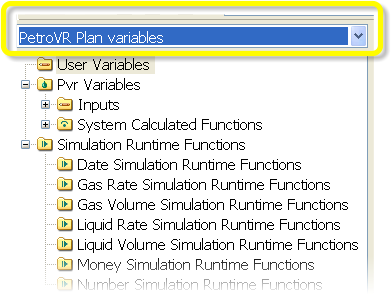Plan Variables Tree
The variables display is available by changing the drop-down selection above the Tree View from PetroVR Plan objects to PetroVR Plan variables.
This view displays all Variables defined in the project. PVR- and User-Defined Variables can be edited from this tree, whereas Runtime Variables are included just for inspection.
Variables in the Variables Tree are presented according to the following classification:
 User Variables: Includes all user-defined variables in the model.
User Variables: Includes all user-defined variables in the model. Pvr Variables:
Pvr Variables:
 Inputs: Includes all editable PVR variables in the model, i.e. variables for which you can enter a value (
Inputs: Includes all editable PVR variables in the model, i.e. variables for which you can enter a value ( User Input,
User Input,  Excel Input or
Excel Input or  Function; see Input Modes).
Function; see Input Modes). System Calculated Functions: Includes all system-calculated input variables, i.e. those whose value is known prior to execution of the model as the result of an internal calculation based on the current value of other variables.
System Calculated Functions: Includes all system-calculated input variables, i.e. those whose value is known prior to execution of the model as the result of an internal calculation based on the current value of other variables. Simulation Runtime Functions: Includes all Runtime Variables, i.e. non-editable variables generated during the execution of the model and whose values are known after running the simulation.
Simulation Runtime Functions: Includes all Runtime Variables, i.e. non-editable variables generated during the execution of the model and whose values are known after running the simulation.
By clicking a node the list of all its variables is displayed in the upper section of the tab area. By selecting any of them you view or edit its attributes, in an editing pane similar to that of the PetroVR Econ variable editing area.